"MDScan, or Mobile Doc Scanner for Android, is one of the best I have found."
TJ McCue, Senior Contributor, Forbes (https://www.forbes.com/sites/tjmccue/2020/04/24/no-desktop-scanner-use-this-android-mobile-document-scanner-for-personal-and-work)
Take a picture with your camera, edit it using the many enhancing features, save into a preferred format and share on social media, email, cloud services.
Not satisfied? We’ll refund you!
MDScan is a mobile doc scanner that allows you to scan any type of document using your phone camera. This could be receipts, text pages, coupons, posters, magazine articles, invoices, pictures, and any printed documents.
How does it work?
1. Take a picture with your camera
2. Choose an editing option (you can select “unenhanced”)
3. Easily adjust the scan area using the 4 borders on the page
4. Confirm the scan to the set dimensions (ready presets available)
5. Choose filters to enhance the quality (optional)
6. Save and Export into a PDF or JPG
7. Share on Social Media, Email, Cloud Servers
More detailed information:
This mobile scanner is perfect to use on the go - anywhere and anytime. With a variety of presets, MDScan guarantees great experience and its automatized functions are suitable for the busiest users looking to scan PDF documents with their mobile device’s camera. If you are looking for a mobile scanning application that automatically detects borders, corrects distortion, and equalizes brightness to create clear, legible documents, you are definitely on the right page.
Speaking of great user experience and automatic functions, the MDScan integrates seamlessly with cloud storage services such as Google Drive and Dropbox. In addition, you can send your scanned documents with email services, Facebook (Messenger), Twitter, and other apps if installed on your device.
This scanner app shines in terms of uploading but has no second when it comes to converting pictures taken from your phone's camera into legitimate documents you can use for business purposes.
With the Mobile Doc Scanner (MDScan), you can now add multiple pages easier than ever. Whenever you want to scan a new page, you just need to press the caption button and you’re all set! All of the scanned documents and pages are stored and available under the “My Scans” field.
You can also try the Batch mode, which allows you to scan multiple pages within seconds! There is a feature called “Process page laters (spy mode)” that allows you to scan as many documents as you want to without facing any processing delays.
Of course, you can work with a photo or document that is already saved in your file system. Whether a PDF file or a regular picture, you can use the same editing options as if you just scanned a picture with your camera.
Let’s sum up what you get downloading the MDScan:
● Convert any image into a PDF format.
● Document edge detection and perspective correction.
● Improved image quality
● Quick scan and multi-page documents
● Share easily and upload instantly
● Money-back guarantee
User satisfaction is our main goal and if you have any questions or suggestions on how we can improve the Mobile Doc Scanner (MDScan), contact us at our support email. We do our best to respond as soon as possible!
Minor bug fixes
Minor bug fixes
Folders sorting added
Improved PDF memory management
Fixed camera orientation issue
Fixed size optimizer error on Android 13
Fixed bug with unpredictable converting to greyscale images during some filters applying.
Filters and presets that convert images to black and white are marked with a b/w symbol.
Fixed minor ZIP security error
Ukranian localization added
Add tags support
Fixed crash on Android 4.x
Minor interface improvements
Minor interface improvements
Folders screen redesign
Changes to comply with new Google Play Policy requirements
Changes to comply with new Google Play Policy requirements
Insert picture command added to the page screen
Improved Camera 2 API module stability
Minor bug fixes
Fixed storage leak error for some Android 10+ devices
Memory manager added to Memory section of the app settings
Now app data can be saved on SD card
Fixed minor errors in camera and JPEG optimizer modules
JPEG Optimizer now integrated in the app
Fixed error in paper size setting
Fixed bugs in batch spy mode, pages annotations and pages synchronization with gallery
Preparing for Android 11 storage access restrictions
Fixed Dropbox error
Removed location permissions
Now possible to set a name of the remote folder for auto saving
Autosave improvements
Minor bug fixes in paint module
Grid and bubble level added in camera module
Minor interface improvements in painting module
Minor bug fixes
Now possible to enter batch mode directly from camera module
Minore interface improvements
Minor bug fixes
Minor bug fixes
New anti-blur mode added to camera
Possibility to opt-out ads added
Minor bug fixes
New anti-blur mode added to camera
Possibility to opt-out ads added
Fixed bug with brightness / contrast correction on some images
Minor bug fixes
Minor bugs fixes
Minor bug fixes
Added ability to adjust proportions in reedit
Minor interface improvements
Minor bugs fixes
Sort during multiple files loading added
Custom doc size scan template added
Book spread mode added to menu on Select area screen
Scan templates for accurate printing and PDF layouting when scanning standard size documents
Exposure compensation in camera module
New painting module for non Samsung devices with text and airbrush tools.
Google backup support
Stability improvement
Google backup support
Stability improvement
Minor bug fixing for tablets
Remove starred flag for auto loaded files on Google Drive
Fixed error in Dropbox auto-save
Fixed error in Dropbox auto-save
Fixed minor bugs in synchronization with Google Drive
Possibility to add geotagging information to the output JPEGs added (see Settings/Output).
New icon
Minor bug in JPEGs sharing fixed
Now it is possible to rescan page on the Select Area screen
Minor bugs fixed
Minor misspelling fixed
Added the ability to set your own paper size for PDF format
Added the ability to set document size when merging pages
Added the ability to share scans as JPEG file sequences
Fixed error in OCR data synchronization with the cloud
Fixed minor localizations bugs
Image processing algorithms optimization
GDPR compatibility
Fixed a bug that caused the appearance of the watermark
Automatic upload to Google Drive and/or Dropbox
NOTE: Automatic upload functionality must be switched on in the settings on Start screen
GDPR compatibility
Minor bug fixes
Minor interface bug fixes for some devices
Integration with Flatbed Camera (Beta)
Possibility to delete signature files
Caller ID functionality was removed in accordance to Google Ad Policy
Improved SPen support on new Samsung devices
Integration with JPEG Optimizer PRO
Improved Settings screen
Improved Settings screen
Added ability to compress output data
Fixed Dropbox authentication error




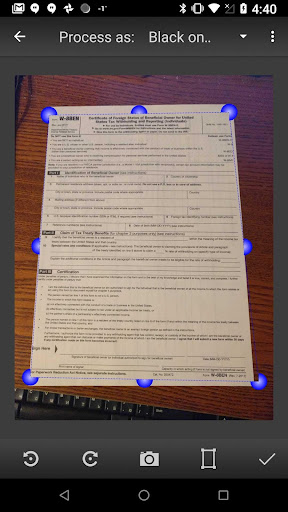
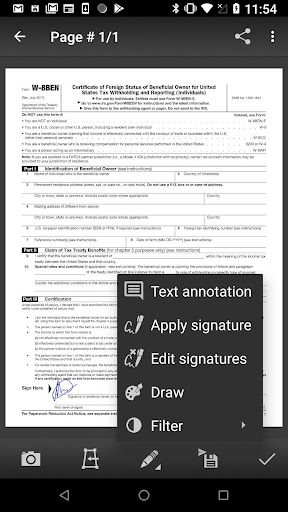
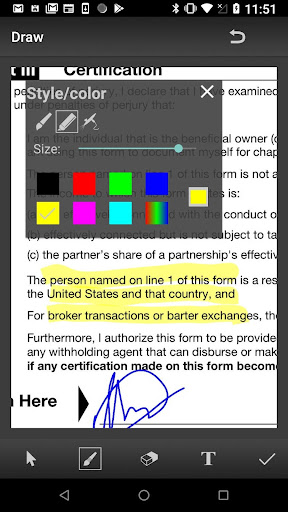
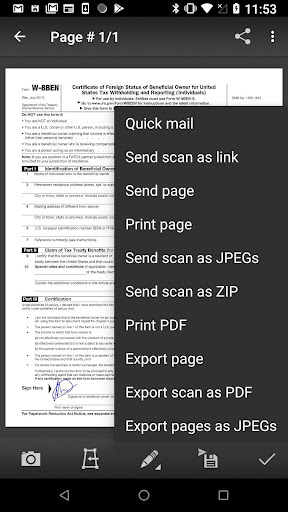
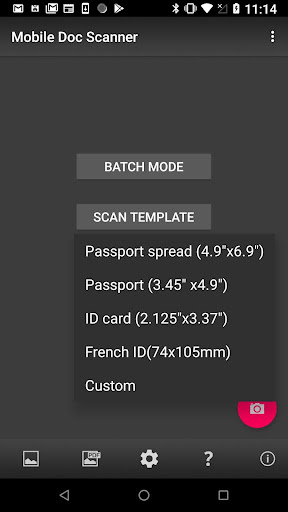
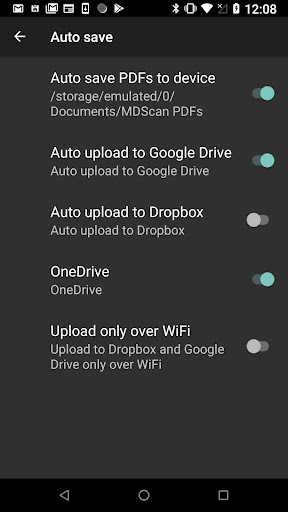
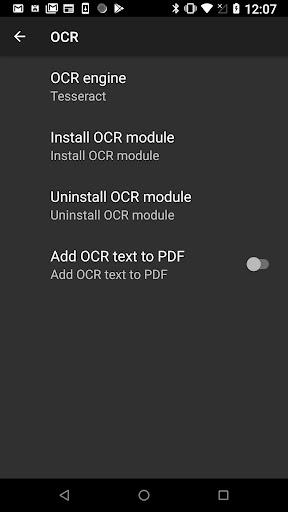
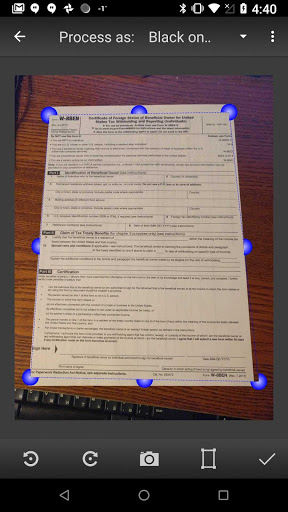

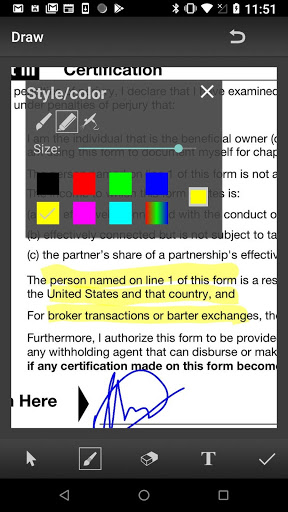
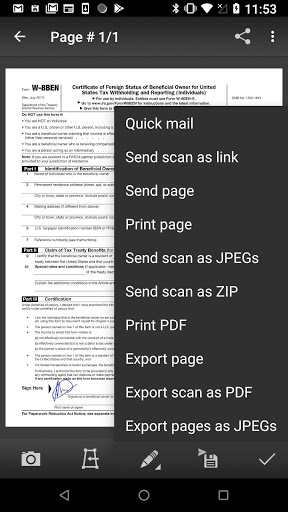

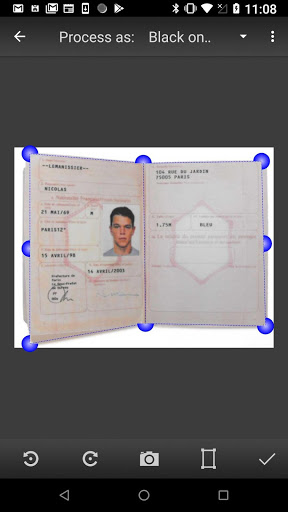
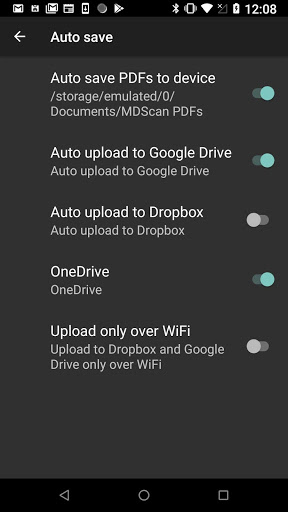
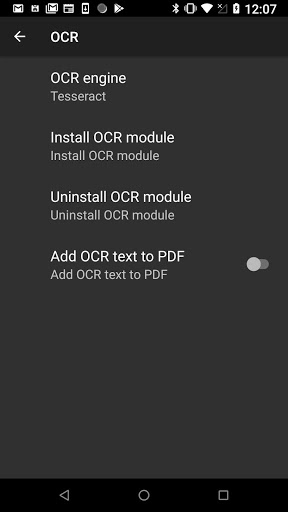
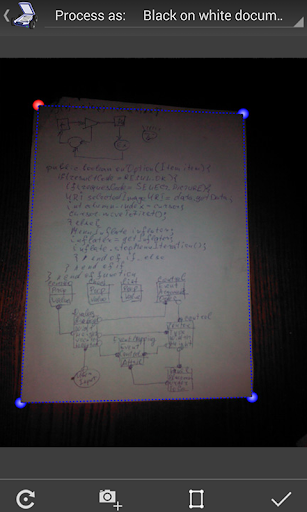

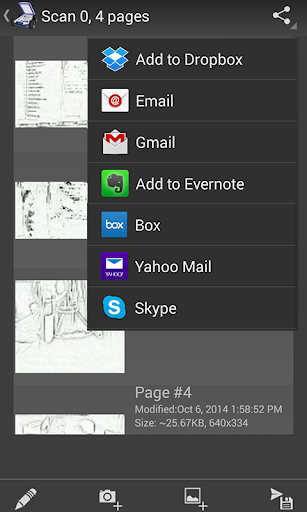

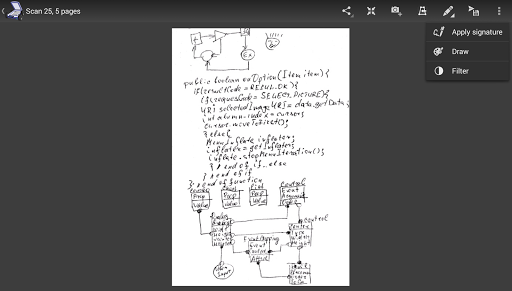
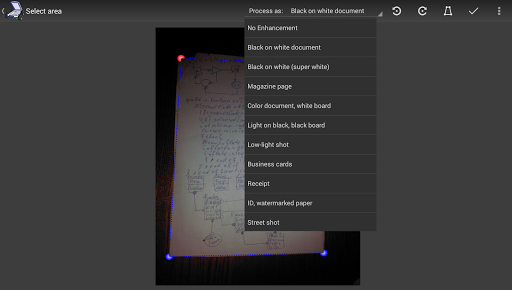
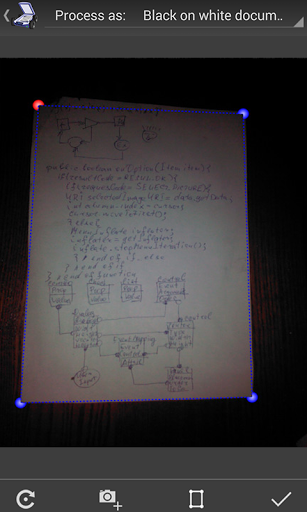
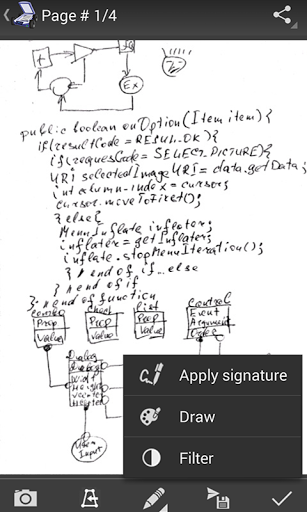
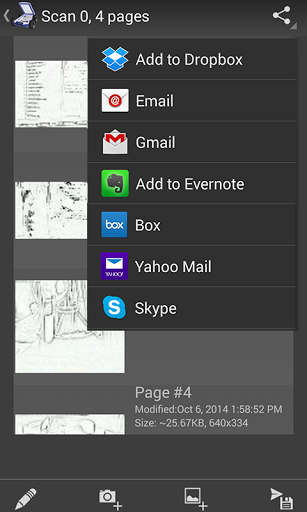
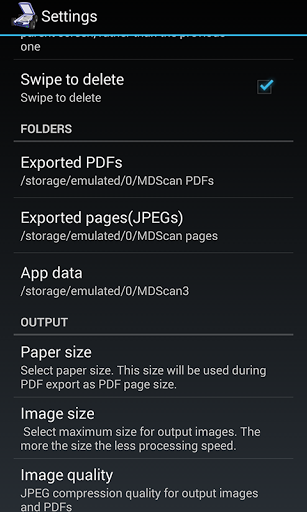

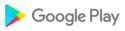








![icon Root/Super Su Checker Free [Root]](https://img.apkcafe.top/img:bz03cHN3ZjYmbD00NzgmaD1wbmcmZj1HbGk5MCZpPTA)





























































